Windows is one of the most popular computer operating systems in the world. It is used in millions of homes and office computers.
Many times, our Windows OS computers crash and with them all our work and information. This is likely to cause confusion and panic, especially for a business. How is the lost information going to be retrieved?
To ensure that your business is not caught in a situation like this, you need to backup your information.
Bacula is a backup software. Bacula backup Windows OS easily and effectively. Giving business owners and data managers peace of mind.
Overview Of Bacula
Bacula is a free open source solution to all your backup needs. It has been in existence for a while now and has been used in hundreds of businesses.
It has a steep learning curve, but it is highly effective when you understand it. Those who have used it describe it as easy to use and an effective backup solution.
Bacula can be used at home or in a small office and at the same time in large computer network systems. With advanced storage features, it is the best free backup solution you can use.
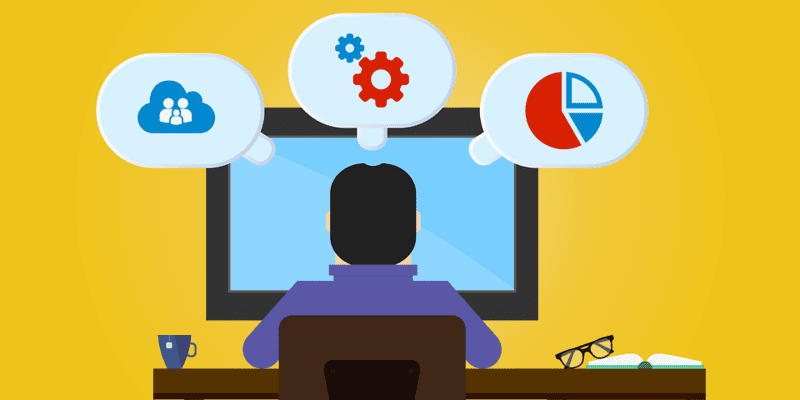
For many years, Bacula was thought to only work with Linux OS. It can competently handle all your backup storage and retrieval data on Windows too.
How Do Bacula Backup Windows Work?
To make bacula backup Windows OS, the first step is to download and install Bacula on the device. This is an easy step to carry out as all you need is its download source.
Once the download is complete, you now need to install Bacula on the Windows system. This is an easy step as you will only follow the Windows custom installation prompts.
While installing Bacula on your Windows system, make sure that you install only its file service system. This is all you need to have a properly backed up Windows system.
Follow the installation prompts as they popup to complete the installation. When you finish, you will have successfully installed Bacula in your Windows system. Now, you can use Bacula to back up your work on Windows systems.
Test the newly installed Bacula backup Windows system. Confirm that it stores and can also easily retrieve data from its archives.
You need a functional backup system to guard against loss of data if a disaster occurred. Choose Bacula to be your trusted Windows OS backup solution.
Benefits of Using Bacula Backup Windows
Integrity
With its MYSQL and PostgreSQL database configuration capabilities, Bacula files your data systematically. You decided what kind of data should be backed up and let Bacula know. Any time you have this data on your devices, it is backed up on Bacula with ease and correctly. This also makes it easy to retrieve it when needed later.
Flexibility
Bacula can backup and store your information in a range of storage devices easily. You can use disks, NAS, SAN, or even any of your preferred cloud backup solutions with Bacula. Using it ensures that any data that you want to be stored and protected is safely filed away. You can use any device to backup your data when you use Bacula.
Bacula Works In The Background
Bacula works silently in the background. It is light and hence doesn’t consume a lot of your device resources. This means that all the work in your network is saved automatically.
Once installed and set to work, the Bacula file system is always working. You don’t have to check on it to confirm.
Security
Security is an integral aspect of every backup solution. Bacula is uniquely designed to ensure that all types of data stored through it are safe. Bacula looks at the security of your data holistically. Your data is both securely stored and transmitted across networks and devices. Your devices are also secure when you use Bacula backup Windows.
Data Deduplication
Modern versions of Bacula ensure that your storage space is optimally used. This is done by ensuring that your saved data uses storage space efficiently. Saved data doesn’t duplicate itself. You, therefore, have more space to store your data.
Conclusion
You can use Bacula to backup Windows easily. It provides secure and easy to use backup and restore software. Once set, the Bacula file system works silently in the background. It records and transmits to the cloud or hardware devices you prefer to use for storage. Try Bacula backup for your Windows network system.