Basics of Remote Access Software
IT departments and network administrators always struggle to resolve technical issues without causing disruption to employees. Thankfully, there are remote tools that you can use now to fix issues while people in the background go about their day-to-day activities. By using remote access software or remote desktop, you can get to the root of the problem without putting everything to a halt. Remote desktop access software utilizes Virtual Network Computing (VNC) enables a computer to access and control another device through internet or network connection.
How Does Remote Desktop Access Software Work?
Remote access tools use a client-server model to manage a computer without the need to be present at its location. The client is the local device used to control a server while the server is the remote device being controlled.
The server's user interface (UI) is visible on the client monitor, allowing the client to control the machine via keyboard and mouse. These actions are done in the server’s environment, and the UI is updated accordingly.
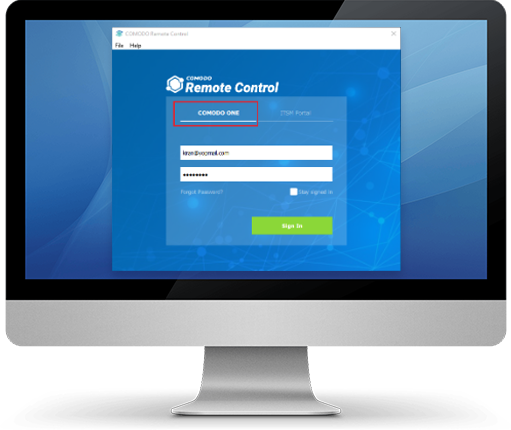
Here are the basic tasks that you can do using remote access software:
Multi-monitor support – Some people use multi-monitor setup to extend the available screen area of their workspace. Once you deploy a remote desktop access connection, all active monitors will be shown on your device.
File transfer – We are used to sending and receiving data at any time. With remote desktop software, you can transfer files remotely, making sure that people receive the data they need right away. Dependent files can be added or removed later on.
Integrated chat – You can get real-time information from the end-user while troubleshooting and have your questions answered instantly.
Blacken end user monitor and restrict inputs –Takes complete control of the desktop even without user intervention to solve issues.
Record remote sessions – Allows you to record remote sessions and use it for educational and auditing purposes. These recorded sessions can be shown to the new recruits of your organization during their training.
Protect end users' privacy – Compliance with data privacy regulations is one of the top concerns of companies. As such, it’s always ideal to get the user’s permission before establishing a remote connection. Remote access software gives the option to seek permission from the user.
Collaborative sessions – If someone needs assistance while troubleshooting, they can approach the experts by collaborating with them during the session.
Troubleshoot from your mobile device – Start remote sessions and fix computers wherever you are at any time of the day using any mobile device.
Purposes of Remote Access Software
Remote access software is useful in so many ways. Its functionalities can help save you time and money, keep you secure at work, and provide the tech support you need. It is commonly used in the following:
Troubleshooting
Remote desktop sharing applications have been around for quite some time now. Because of their popularity in the IT landscape, there are several features added into it for technical troubleshooting. For example, streamlined UIs allow support team members to access remote machines, servers, and networks for quick diagnosis. There are also shortcuts to access third-party diagnostic tools. IT technicians that are available 24/7 can use remote access tools if they want to save time and effort. It allows them to resolve issues remotely within minutes.
Help Desk
IT support teams know the importance of resolving issues on time. They’re expected to take on support requests quickly to prevent a buildup of unsettled problems. When these expectations are met, it can leave clients completely satisfied – and this is good for the business.
Help Desk technicians can use remote desktop access software to provide immediate support. This will allow them to take control of their customer’s devices and address concerns without being present in the physical location.
Work from Home
People working from home often needs key resources that are found in their office network. With the help of remote access software, they can securely establish a remote connection to their work computer within the comfort of their own homes. When you have this tool working efficiently, you can guarantee minimal disruption to regular work processes and an optimized productivity.
Personal Use
Lastly, you can remotely access your desktop at home whenever you’re traveling if you need to access files or documents urgently.
Final Thoughts
If you’re looking for a remote access tool that fits your needs, Itarian can give you the solution that works best for your team and your budget. Contact us now to get secure, functional remote software!